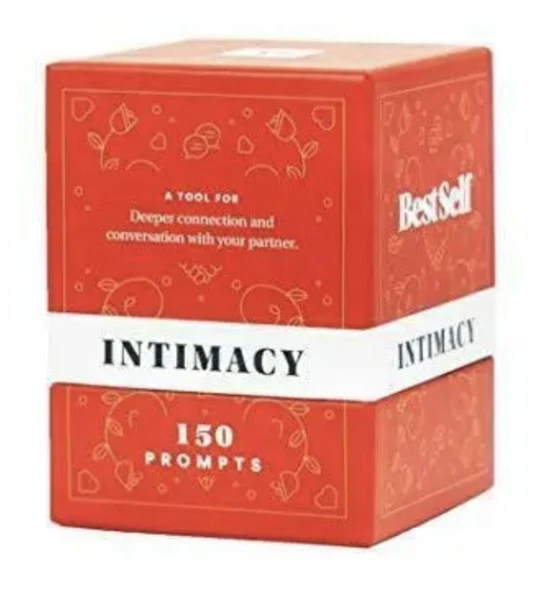Description: NVMe M.2 Duplicator Dual-Bay Clone Enclosure, Tool-Free USB to NVME Adapter with Cooling Fan, 10Gbps Docking Station NVMe Enclosure Support Offline Cloning and Duplicator for M2 2230/2242/2260/2280 Like Great, But Advanced - M.2 Nvme Duplicator Cloner with Effortless Offiline Clone and Inventive Cooling systemSolve the Hassles of Bulk Data Duplication!Free you from the troubles caused by traditional Nvme m.2 enclosures!Stable High-Speed Transfer:Nvme Duplicator Cloner utilizing USB 3.2 GEN 2 interface, it achieves a maximum read and write speed of 1034MB/s. Transfer a 500GB file in just 9 minutes, with dual bays SSD simultaneously transfer data for faster and stabler data backup.Effortless Offline Cloning:The GMM Nvme m.2 enclosure features a revolutionary offline cloning function, with no need to connect to a host. Operate it on the duplicator to complete the process, making it ideal for bussiness company network maintenance departments to perform batch data backup and copying in a convenient and effortless, thereby enhancing work efficiency.Stunning Cooling System:Equipped with a unique fan cooling system, the GMM NVMe M.2 Duplicator provides 36℉ lower temperature compared to aluminum alloy casing or thermal pads, ensuring the security and stability of your hard drive during data transmission. Say goodbye to the troubles of data interruptions or SSD damage caused by overheating.Comprehensive Compatibility and Tool-Free:The GMM dual-bay M.2 duplicator cloner seamlessly collaborates with various operating systems, including Windows, Linux, Mac OS, and Chrome OS. Regardless of which system you use, easily connect and manage your SSD with the Type C interface (USB C to C and USB C to A cables provided). Furthermore, it supports various Nvme m.2 solid-state drive specifications (not compatible with SATA), such as 2230, 2242, 2260, and 2280.Common FAQ for GMM M.2 Duplicator ?Q1. Which size ssd it can compatible with?Answer:It can support NVMe 2230/2242/2260/2280.(NOT Suppot SATA SSD)Q2.Does the target SSD have to be equal to or larger than the source SSD?Answer:Yes, In fact, the capacity size we mentioned refers is the actual capacity of the SSD. You can check the actual capacity of your SSD before you buy it.Q3.Why my product can't be cloned?Answer:1.Please check actual capacity of your NVMe SSD.2. Check if it connects the computer or laptop, if yes, it canot be cloner.3.Please refer to the clone operation steps of Q4.4. If it still can not work, please tell us for free, we will help you solve the problem.Q4.How does the offline clone function work?Answer:1. Insert the Target SSD into the SSD slot (target disk capacity larger than or equal to the original disk capacity).2. Insert the original disk into the Source slot.3. Connect the power adapter. 4. Press the power switch.5. Press and hold the clone button for 3-5 seconds until The light flashes and a sound prompt. Then press the clone button again, and the offline cloning process starts.6. The indicator light shows the clone progress (25% -50% -75% -100%)
Price: 25 USD
Location: Tacoma, Washington
End Time: 2024-12-12T06:39:49.000Z
Shipping Cost: N/A USD
Product Images
Item Specifics
All returns accepted: ReturnsNotAccepted
Brand: Unbranded
Type: Case/Enclosure